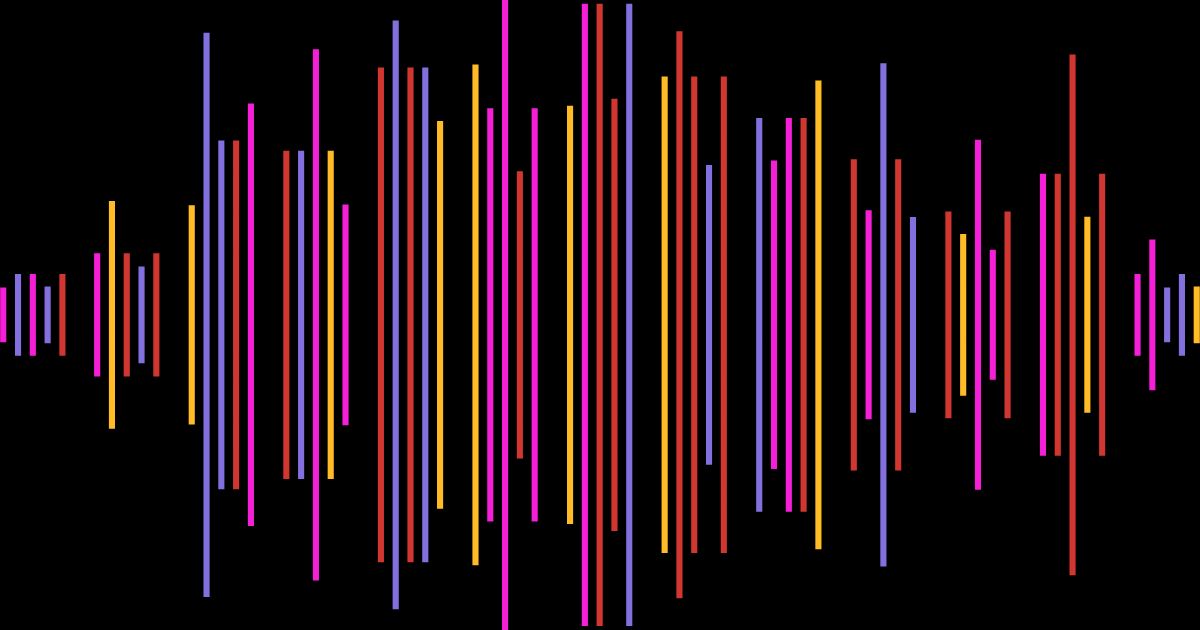Closed Captions vs Subtitles: What Are the Key Differences

Have you ever watched a movie with subtitles or used closed captions and wondered what the difference is? Understanding the distinction between closed captions and subtitles is crucial for content creators, businesses, and viewers.
In this article, we’ll break down these differences and show you how SummarAIze, an AI-powered tool, can help you effortlessly generate and repurpose both captions and subtitles to enhance your content. By the end, you'll have a clear understanding of which format suits your needs best.
Defining Closed Captions and Subtitles
To begin, it's essential to understand what closed captions and subtitles are and who they are intended for. These text formats, while often used interchangeably, serve different purposes and audiences. Here, we’ll define each and explain their primary uses, shedding light on the key differences.
Closed Captions
- Definition: Closed captions provide a text version of all audio content, including dialogue, sound effects, and music.
- Purpose and Audience: They are designed primarily for viewers who are deaf or hard of hearing.
- Legal Requirements: Often mandated by accessibility laws like the Americans with Disabilities Act (ADA) to ensure inclusivity.
- Closed Caption File: These are usually provided as a separate file, such as an SRT file, which can be turned on or off in video players.
- Closed Captioning Services: Many streaming services and video platforms offer closed captioning services to meet accessibility requirements.
Subtitles
- Definition: Subtitles typically transcribe spoken dialogue and may also translate it into different languages.
- Purpose and Audience: They are used to aid viewers who can hear the audio but do not understand the language being spoken.
- Usage Context: Common in movies, TV shows, and online videos to cater to an international audience.
- Standard Subtitles: These are typically provided in the same language as the original audio for viewers who can hear but need translation.
- Foreign Language Subtitles: Subtitles can also translate dialogue for foreign language speakers, breaking down language barriers and reaching wider audiences.
It's worth noting that there's also a hybrid format called SDH (Subtitles for the Deaf and Hard of Hearing) which combines elements of both closed captions and subtitles.
Content Differences
Understanding the content differences between closed captions and subtitles can help you decide which is appropriate for your content. Both formats convey information differently based on their intended use and audience.
- Closed Captions: Include all relevant audio details, such as background noises, speaker identification, and other critical non-speech elements.
- Subtitles: Focus on spoken dialogue, omitting non-verbal audio cues.
Example: To illustrate, closed captions might read, “[door creaks]” while subtitles would simply show the spoken words. This difference ensures that viewers get the most relevant information based on their needs.
Viewer Assumptions
The assumptions about the viewer's abilities play a significant role in how closed captions and subtitles are designed. Each format is tailored to meet specific viewer requirements, ensuring optimal understanding and enjoyment of the content.
- Closed Captions: Assume the viewer cannot hear the audio.
- Subtitles: Assume the viewer can hear but may not understand the language.
Impact on Experience: This fundamental difference affects how viewers engage with content. Closed captions offer a richer, more immersive experience for those with hearing impairments, while subtitles make content accessible to non-native speakers. This differentiation is crucial for providing an effective communication experience.
Formatting and Presentation
The way closed captions and subtitles are formatted and presented can greatly influence the viewer's experience. Understanding these differences helps in choosing the right format to maintain the aesthetic and functional quality of your content.
- Closed Captions: Often appear as white text on a black background and can be positioned anywhere on the video screen.
- Subtitles: Typically placed at the bottom of the screen with varied formatting options, often tailored to fit the visual style of the video content.
Visual Aesthetics: The distinct formatting of each can influence the overall viewing experience and aesthetic of the content. Proper formatting ensures that the text is readable and doesn't distract from the visual content, enhancing user experience.
Accessibility Requirements
Accessibility is a critical factor in media production today. Legal mandates and inclusivity standards dictate the use of closed captions, while subtitles serve to broaden the reach of content to non-native speakers and international audiences.
- Closed Captions: Closed captions are a legal requirement for many types of media to ensure accessibility.
- Subtitles: Generally not mandated by law but crucial for reaching a global audience.
Ensuring your content meets accessibility standards is not just about legal compliance but also about making your content available and enjoyable for a diverse audience. This broader accessibility is key to effective communication and viewer retention.
Language Considerations
Language plays a pivotal role in deciding whether to use closed captions or subtitles. Each serves a different purpose based on the viewer's language comprehension and the content's original language.
- Closed Captions: Usually in the same language as the audio.
- Subtitles: Frequently used to translate content into different languages, broadening the content's reach. This is particularly important for foreign films and content aimed at breaking language barriers.
Subtitles are key in making content accessible to a global audience, allowing for cultural exchange and understanding.
By incorporating subtitles, video creators can ensure their content is engaging for wider audiences across different social media platforms and video platforms.
Leveraging AI for Captions and Subtitles
For content creators looking to generate captions and subtitles efficiently, AI tools like SummarAIze offer a practical solution. SummarAIze can automatically create accurate closed captions and subtitles, saving time and ensuring consistency.
This tool analyzes your video, identifies key moments, and generates suitable captions and subtitles, making the process of repurposing content straightforward and efficient. This not only improves accessibility but also enhances SEO ranking by making your video content more searchable and accessible.
Final Thoughts on Closed Captions vs Subtitles
Understanding the differences between closed captions and subtitles is essential for creating inclusive and accessible content. With the help of AI tools like SummarAIze, you can effortlessly generate and repurpose captions and subtitles, enhancing your digital presence and reaching a broader audience.
Explore SummarAIze today to see how it can transform your content creation process.
Closed Captions vs Subtitles FAQs
Are closed captions better than subtitles?
Closed captions and subtitles serve different purposes, so one is not inherently better than the other. Closed captions are designed for viewers who are deaf or hard of hearing and include not only dialogue but also non-speech elements such as sound effects and speaker identification. Subtitles, on the other hand, are primarily used to translate dialogue for viewers who do not understand the language spoken in the video. The choice between them depends on your audience and the context in which the content will be viewed.
What is an example of a closed caption?
An example of a closed caption might look like this: “[door creaks] John: We need to leave now.” This includes both the non-speech element (door creaks) and the dialogue with speaker identification.
What is the difference between subtitles, closed captions, and dubbing?
Subtitles are text translations of spoken dialogue, mainly used for viewers who do not understand the language. Closed captions include dialogue as well as non-speech elements like sound effects and speaker differentiation, catering to viewers with hearing impairments. Dubbing involves replacing the original audio track with a recorded version in another language, allowing viewers to hear dialogue in their own language without needing to read text on the screen.
What is a subtitle example?
A subtitle example might be: “Bonjour! Comment ça va?” translated to “Hello! How are you?” and displayed at the bottom of the screen. Subtitles focus solely on translating spoken dialogue.
Should I use subtitles with or without closed captions?
Whether to use subtitles with or without closed captions depends on your audience's needs. If your content is aimed at viewers who are deaf or hard of hearing, closed captions are essential as they include non-speech elements. For viewers who can hear but need translation, subtitles alone are sufficient. Including both can broaden accessibility, catering to diverse audience needs.
Is captioning or transcription better?
Captioning and transcription serve different purposes. Captioning is better for making video content accessible to viewers with hearing impairments, as it includes non-speech elements and speaker identification. Transcription is generally a text version of spoken content and is useful for creating written records of audio but does not typically include non-speech audio elements.
Which subtitle format is better?
The most commonly used subtitle formats are SRT and VTT. SRT files are widely compatible with many video players and platforms, making them a good choice for general use. VTT files are more advanced and support additional features like text formatting and positioning, making them suitable for more complex requirements.
What are the three types of captions?
The three types of captions are:
- Closed Captions (CC): Can be turned on or off by the viewer and include dialogue and non-speech elements.
- Open Captions: Always visible as they are embedded in the video and cannot be turned off.
- SDH (Subtitles for the Deaf and Hard of Hearing): Similar to closed captions but used in scenarios where closed captioning is not supported. They include both dialogue and non-speech audio elements.
What is the difference between open captions and closed captions?
Open captions are embedded directly into the video and cannot be turned off, making them always visible to the viewer. Closed captions, on the other hand, are not embedded in the video and can be toggled on or off by the viewer through the video player settings.
Turn your audio and video content into 100s of assets in minutes
With SummarAIze, you no longer have to repurpose your content manually.
Use our AI to 10x content you've already produced and help distribute it across multiple channels.
Related articles

Podcast Marketing: Proven Strategies to Grow Your Audience in 2024
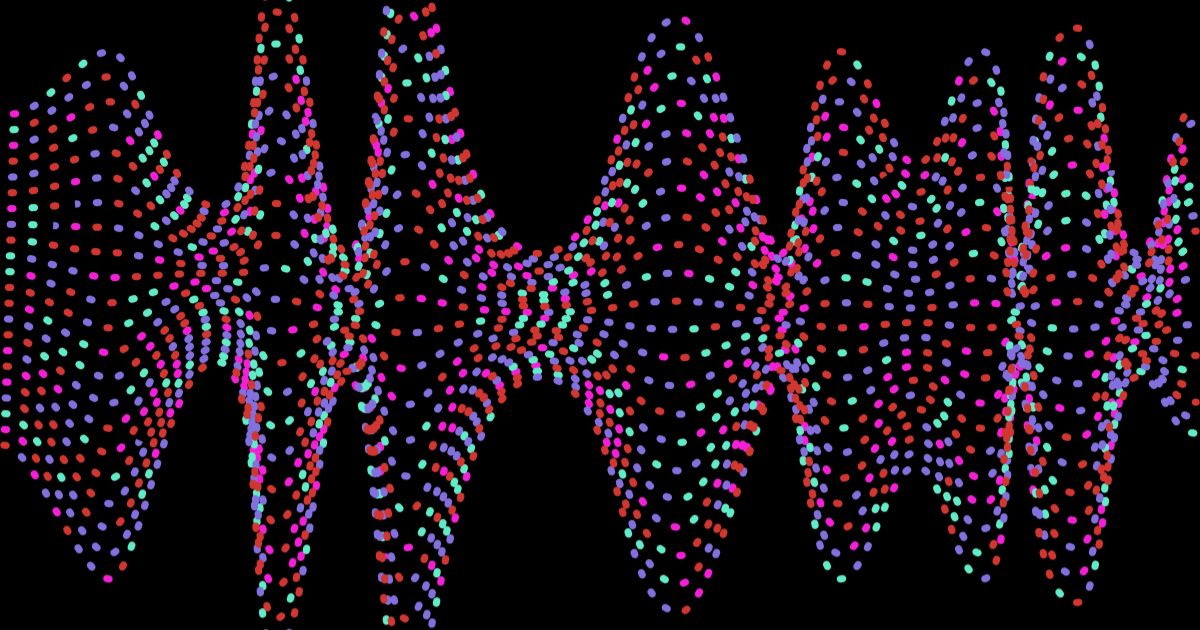
Podcast Name Ideas: Tips, Frameworks, and Examples