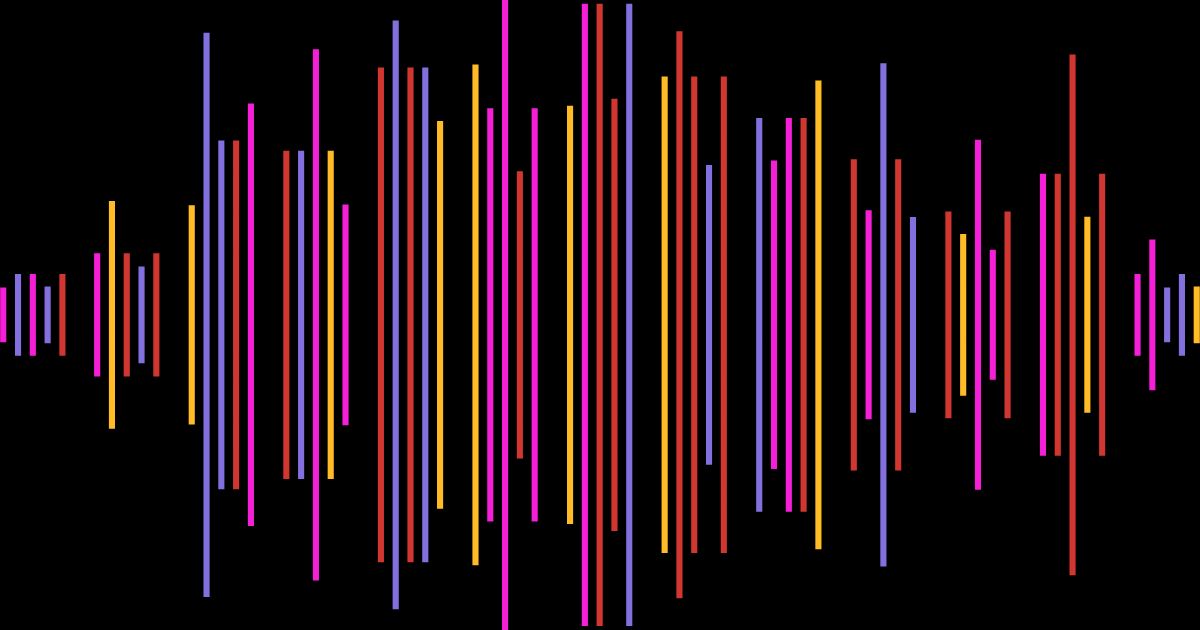How to Record a Podcast: The Complete Guide

Podcasting has exploded in popularity, offering a powerful platform to share your voice, ideas, and expertise with the world. High-quality recordings are crucial to attract and retain listeners.
After recording, you can maximize your podcast's impact by repurposing it into various content forms like social posts, emails, and blogs using AI software such as SummarAIze.
Preparing to Record Your Podcast
Before you hit the record button, it’s essential to prepare thoroughly to ensure a smooth and professional-sounding podcast. From choosing the right equipment to setting up your recording space, the preparation phase sets the foundation for a successful podcast.
Choosing the Right Equipment
To ensure your podcast sounds professional, you'll need some essential equipment:
- Microphone: Quality mics like the Shure MV7, Audio-Technica ATR2100x, or budget options like the Samson Q2U.
- Headphones: Use closed-back headphones to monitor your audio.
- Computer: A reliable computer with USB ports for connecting your microphone.
- Recording Software: Tools like Audacity, GarageBand, Descript, and Riverside are great for recording and editing.
Setting Up Your Recording Space
The environment where you record significantly impacts your sound quality. Here are some tips:
- Soundproofing: Use foam panels, carpets, and heavy curtains to reduce echo.
- Quiet Location: Choose a quiet room away from noisy appliances and external sounds, like an air conditioner.
- Mic Positioning: Position your microphone 6-8 inches from your mouth and use a pop filter to minimize plosive sounds.
Recording Software Options
There are several software options available to suit different needs and budgets:
- Audacity: Free, open-source software suitable for beginners.
- GarageBand: Free for Mac users, offers a user-friendly interface.
- Descript: Unique editing through text transcription.
- Riverside: Excellent for remote recording with high-quality audio and video.
Recording Your Podcast
Recording your podcast is where the magic happens. Whether you're doing it alone or with guests, following these steps will help you produce high-quality audio that your listeners will enjoy.
Steps to Record a Podcast
Follow these steps to ensure a smooth recording process:
- Find a Quiet Place: Choose a sound-treated environment to minimize background noise.
- Set Up Your Equipment: Connect your microphone, adjust the mic stand, and plug in your headphones.
- Testing Your Setup: Conduct sound checks to ensure everything is working properly.
- Start Recording: Maintain consistent mic technique, speak clearly, and engage with your content.
Recording Remotely
Recording remotely can be challenging, but with the right tools, you can achieve high-quality results. This section will guide you through the best practices and tools to use when recording your podcast from different locations.
Best Practices for Remote Recording
Remote podcast recording often involves multiple participants from different locations. Tools like Riverside and Zencastr ensure each participant's audio and video are recorded locally, preserving quality.
- Riverside or Zencastr: Records each participant locally, ensuring the highest quality regardless of internet issues.
- Zoom: Commonly used, but be mindful of audio compression.
- Skype: Another option with built-in recording capabilities.
Ensuring High-Quality Remote Recordings
To ensure the best quality when recording podcasts remotely, follow these guidelines:
- Local Recording: Prioritize platforms that offer local recording like Riverside or Zencastr to avoid internet-related issues.
- Stable Internet Connection: Ensure all participants have a strong internet connection to avoid disruptions.
- External Microphones: Encourage guests to use external microphones for better audio quality. Even plug-in headphones with a microphone can help!
Should I Record Audio-Only or Do a Video Podcast?
Deciding whether to produce an audio-only podcast or a video podcast depends on your goals and audience. Both formats have their advantages and considerations.
Audio-Only Podcasts
Audio-only podcasts are simpler to produce and edit, requiring less equipment and post-production work. They allow listeners to consume content on the go, whether they're commuting, exercising, or multitasking.
Video Podcasts
Video podcasts add a visual element that can enhance audience engagement. They are particularly effective for tutorials, interviews, and content that benefits from visual aids. However, they require more equipment, such as cameras and lighting, and involve more complex editing.
Making the Decision
Consider your target audience and the nature of your content. If visuals add significant value, a video podcast might be the right choice. If you prefer a simpler setup and production process, an audio-only podcast could be more suitable.
Recording a Video Podcast
Recording a video podcast involves additional steps and equipment compared to audio-only podcasts. Here’s how to get started with video podcasting.
Equipment for Video Podcasts
In addition to the audio equipment, you’ll need:
- Cameras: High-quality cameras to capture clear video.
- Lighting: Proper lighting setup to ensure your video is well-lit.
- Video Editing Software: Tools like Adobe Premiere Pro, Descript, Final Cut Pro, or iMovie for editing video files.
Setting Up Your Video Recording Studio
Your recording studio should be well-lit and visually appealing. Consider the background and ensure it’s free from distractions. Position your cameras to capture the best angles and ensure good lighting to enhance video quality.
Recording and Editing Video Podcasts
When recording a video podcast, ensure both audio and video quality are high. Use separate tracks for audio and video to simplify the editing process. Edit your video files to synchronize audio and video, add transitions, and enhance the overall production value.
Post-Recording Processes
After recording, your podcast isn't ready for publishing just yet. Post-production is crucial for refining your audio and adding final touches to make it sound professional.
Editing Your Podcast
Editing your podcast is crucial for creating more engaging episodes. Here are some tools and tips:
- Audacity: Free and powerful, perfect for detailed editing.
- GarageBand: Great for Mac users, easy to use.
- Descript: Allows editing via text transcription.
- Adobe Audition: Professional-grade audio editing software for advanced editing.
- Riverside: Features a text-based editor for quick edits.
Adding Music and Effects
Enhance your podcast with music and sound effects:
- Intro/Outro Music: Sets the tone for your podcast. Sources include Epidemic Sound, AudioJungle, and Free Music Archive.
- Sound Effects: Can be added using resources like Freesound to enrich your audio track.
Repurposing Your Podcast Content to Maximize Reach
Repurposing your podcast content can significantly extend its reach and impact. AI tools like SummarAIze make this process effortless by converting your audio content into various text-based formats.
Create Transcriptions and Captions
AI tools can generate accurate transcriptions and captions, making your content more accessible and easier to follow.
Creating Short-Form Clips
Turn key moments from your podcast into short, engaging clips for social media. These clips can drive more traffic back to your full episodes.
Writing Show Notes and Blog Posts
AI can also help you create detailed show notes and blog posts, enhancing your podcast’s SEO and providing additional value to your audience. SummarAIze can streamline this process, making it efficient and effective.
Publishing and Promoting Your Podcast
Once your episode is recorded and edited, it's time to publish and promote your podcast. This section will cover everything from choosing a hosting platform to effectively promoting your episodes.
Choosing a Hosting Platform
Select a podcast hosting platform that suits your needs:
- Transistor: Offers robust features and easy integration for hosting your podcast episodes.
- Simplecast: Known for its user-friendly interface and comprehensive analytics.
- Libsyn: Offers detailed analytics and distribution options.
Submitting to Directories
Follow these steps to submit your podcast to major directories:
- Record and Edit: Ensure your podcast is polished and ready for listeners.
- Export as MP3: Most directories require audio files in MP3 format.
- Sign Up for a Hosting Service: Use platforms like Transistor, Simplecast, or Libsyn to host your podcast.
- Generate RSS Feed: Your hosting platform will create an RSS feed for your podcast.
- Submit to Directories: Submit your RSS feed to Apple Podcasts, Spotify, and other major directories.
Promoting Your Podcast
Effective promotion strategies include:
- Social Media: Share episodes on platforms like Twitter, Facebook, and LinkedIn to reach a broader audience.
- Email Newsletters: Keep your audience engaged with regular updates and notifications of new episodes.
- Collaborations: Partner with other podcasters to reach new audiences and grow your listener base.
Final Thoughts on How to Record a Podcast
Recording a high-quality podcast is just the beginning. Efficient post-production and strategic repurposing can greatly enhance your podcast's reach and impact.
Try AI tools like SummarAIze to streamline content creation and maximize your podcast’s potential. Happy podcasting!
How to Record a Podcast FAQ
What is needed to record a podcast?
To record a podcast, you need a few essential pieces of equipment:
- Microphone: High-quality microphones such as USB mics or XLR mics connected through an audio interface.
- Headphones: Closed-back headphones to monitor your audio.
- Computer: A reliable computer to run your recording software.
- Recording Software: Software like Audacity, GarageBand, or Riverside for recording and editing your podcast.
Can I record a podcast for free?
Yes, you can record a podcast for free using free software like Audacity, which is available for Mac, Windows, and Linux. GarageBand is another free option for Mac users. These tools provide basic recording and editing features that are sufficient for most beginner podcasters.
Can I record podcasts on my phone?
Yes, you can record podcasts on your phone using various apps. Apps like Podbean and Spreaker allow you to record, edit, and even publish your podcast directly from your mobile device. These apps are designed to simplify the podcasting process for users on the go.
What program can I use to record a podcast?
There are several programs you can use to record a podcast, including:
- Audacity: Free, open-source, suitable for beginners.
- GarageBand: Free for Mac users, offers intuitive controls.
- Descript: Allows for transcription-based editing.
- Adobe Audition: Professional-grade software for advanced users.
- Riverside: Ideal for remote recordings with high-quality audio and video
How long should a podcast be?
The ideal length of a podcast depends on your content and audience. However, most podcasts range from 20 to 60 minutes. It's important to keep your episodes engaging and to the point to maintain listener interest.
Where do I upload my podcast?
You can upload your podcast to various hosting platforms such as:
- Transistor
- Simplecast
- Libsyn
These platforms will generate an RSS feed for your podcast, which you can then submit to directories like Apple Podcasts and Spotify.
What is the easiest way to start a podcast audio recording and publish it on my website?
The easiest way to start a podcast and publish it on your website involves using an all-in-one podcast hosting service like Buzzsprout or Podbean. These services offer user-friendly interfaces for recording, editing, and publishing your podcast. You can also use tools like Spotify for Podcasters, which simplify the process and provide easy embedding options for your website .
How to record a podcast to my computer?
To record a podcast to your computer:
- Connect your Microphone: Plug in your USB or XLR microphone through an audio interface.
- Open Recording Software: Use software like Audacity, GarageBand, or Riverside.
- Set Up Your Audio Settings: Ensure your microphone is selected as the input device and adjust levels.
- Hit Record: Start recording your podcast. Save and edit your audio file after recording.
What equipment and software should I use to record my podcast?
For equipment:
- Microphone: USB microphones or XLR microphones with an audio interface.
- Headphones: Closed-back headphones for monitoring.
- Boom Arm: To position your microphone optimally.
For software:
- Audacity: Free and versatile.
- GarageBand: User-friendly for Mac users.
- Descript: Ideal for text-based editing.
- Adobe Audition: Advanced editing capabilities for professionals
These resources should help you get started with recording and publishing your podcast effectively.
Turn your audio and video content into 100s of assets in minutes
With SummarAIze, you no longer have to repurpose your content manually.
Use our AI to 10x content you've already produced and help distribute it across multiple channels.
Related articles

Podcast Marketing: Proven Strategies to Grow Your Audience in 2024
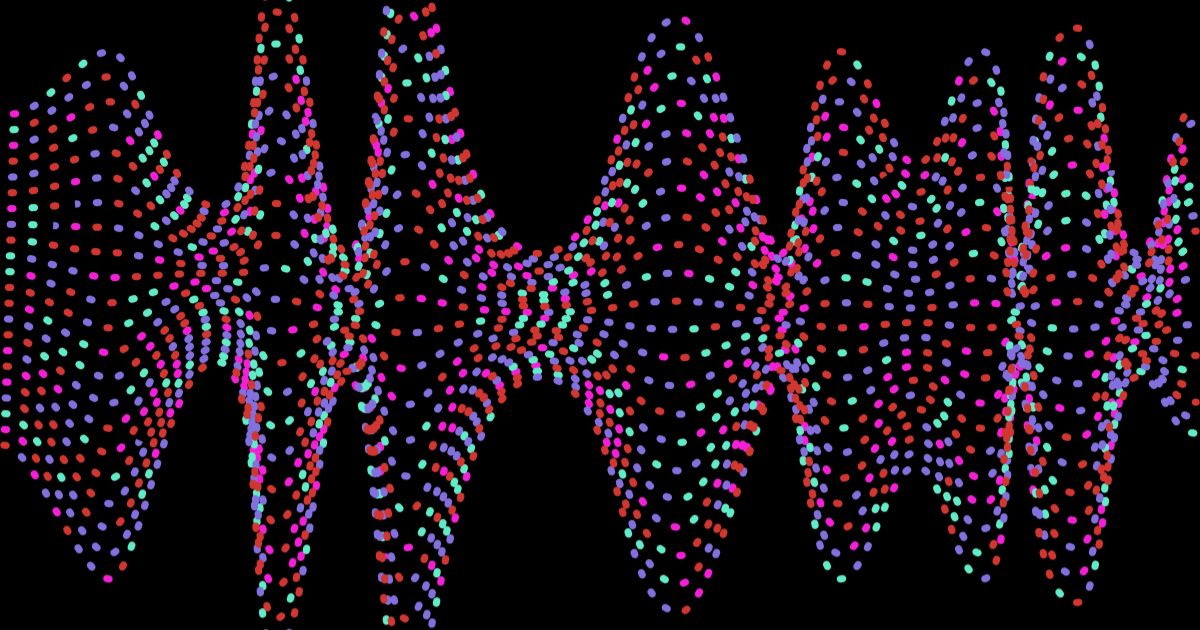
Podcast Name Ideas: Tips, Frameworks, and Examples