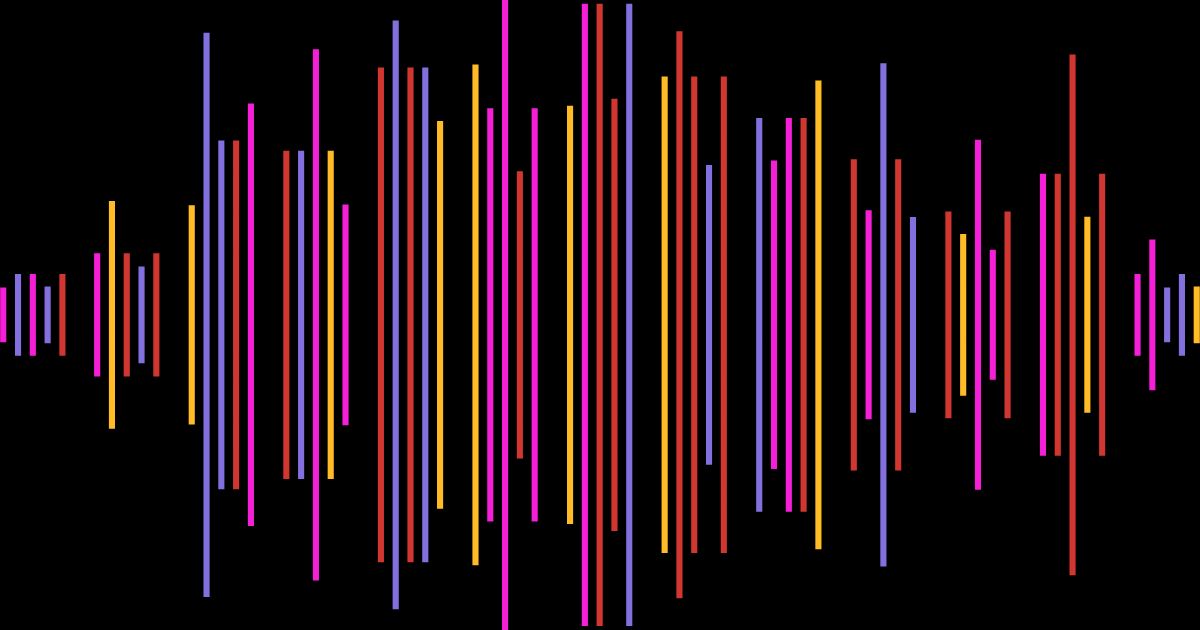How to Start a Podcast on YouTube: A Comprehensive Guide

Podcasting on YouTube is a trend that's gaining momentum. With its massive audience and search engine power and a dedicated podcast page, YouTube offers unmatched opportunities for podcasters to reach and engage with listeners.
In this guide, we’ll walk you through everything you need to start and grow a successful podcast on YouTube.
What You Need to Start a Podcast on YouTube
Getting started with a podcast on YouTube requires a few essential tools and setup steps.
From the right equipment to the best software, setting up a YouTube channel tailored for podcasting will ensure you’re ready to create high-quality content.
- Podcast Equipment: A good camera, microphone, lighting, and backdrop. Popular podcasting microphones like the Shure SM7B or Blue Yeti can make a difference. Ensure you have an external microphone to capture clear audio and reduce background noise.
- Podcast Software: Recording tools like Riverside or Zoom, OBS Studio or Camtasia for are great for high-quality podcast video production.
- YouTube Channel: Set up and optimize your YouTube channel for podcasting. Add a channel trailer to introduce your podcast and what listeners can expect.
Steps to Start a Podcast on YouTube
Starting a podcast on YouTube involves several key steps, each crucial for ensuring your content looks and sounds great.
Follow these steps to create and upload your podcast episodes effectively.
Create a YouTube Channel
- Go to YouTube and sign in.
- Click on your profile picture and select "Create a channel."
- Follow the prompts to set up your channel, including adding a profile picture and description. Make sure to include your podcast cover art to make your channel visually appealing.
Record Your Podcast
- Ensure high-quality audio and video.
- Choose a quiet location and use proper equipment to minimize background noise. A dedicated podcasting space can help improve audio quality.
Edit Your Podcast
- Use editing software to cut out mistakes and enhance audio/video quality.
- Add intros, outros, and background music. Tools like Audacity or GarageBand can help with audio editing, while Adobe Premiere Pro is great for video editing.
Upload Your Podcast to YouTube
- Click the upload button and select your video file.
- Add a catchy title, description, chapters, and tags. Create a podcast playlist to organize your episodes and make it easy for viewers to follow your series.
Optimize Your Videos for SEO
- Use relevant keywords in your title and description.
- Create eye-catching thumbnails to attract viewers. Properly filled podcast details can enhance discoverability.
Creating an Audio-Only Podcast on YouTube
You can still have a successful podcast on YouTube even if you only have audio content. Here are some methods to upload audio podcasts effectively.
- Using RSS Feeds: You can upload audio-only podcasts to YouTube by submitting your RSS feed. YouTube will create static image videos using your podcast's show art. This method works well for those who have their podcast hosted on podcast hosting platforms like Buzzsprout or Podbean.
- Using Audiogram Generators: Convert your audio files into videos with dynamic captions and visuals. This keeps your audience engaged even without video footage.
How to Grow Your Podcast on YouTube
Growing your podcast on YouTube requires a mix of strategic promotion, audience engagement, and leveraging new tools and trends. Here's how you can boost your podcast's reach and popularity.
Promote Your Podcast
- Share your episodes on social media platforms. Create shorter clips from your episodes to share on Instagram, Twitter, and Facebook.
- Collaborate with other podcasters or influencers to reach new audiences.
Engage with Your Audience
- Respond to comments and encourage subscriptions.
- Ask for feedback and suggestions for topics and ideas. Engaging directly with your podcast audience helps build a loyal community.
Leveraging Live-Streaming
- Host live Q&A sessions or interviews.
- Promote upcoming live streams to build anticipation. Live-streaming can create a dynamic interaction with your audience.
Repurpose Your Content Using AI
- Use tools like SummarAIze to repurpose your podcast into social posts, emails, blog posts, and video clips.
- Converting your audio into video files can help you reach a wider audience across different platforms.
Monetizing Your YouTube Podcast
Turning your podcast into a revenue stream is a rewarding step. There are various ways to monetize your YouTube podcast, from ad revenue to sponsorships and merchandise.
Ad Revenue
- Enable ads on your videos to earn revenue.
- Use YouTube's Partner Program to monetize your content. High-quality video podcast content attracts more viewers and increases ad revenue.
Sponsorships and Partnerships
- Reach out to potential sponsors that align with your podcast's niche.
- Include sponsored segments or mentions in your episodes. Many successful podcasts, like thrive on sponsorship deals.
Merchandising and Memberships
- Sell branded merchandise to your audience.
- Offer exclusive content or perks through YouTube Memberships.
Final Thoughts on How to Start a Podcast on YouTube
Starting a podcast on YouTube can be a game-changer for your content strategy. Follow these steps to set up, grow, and monetize your podcast.
Don't forget to leverage tools like SummarAIze to repurpose your content and reach a wider audience. Happy podcasting!
YouTube Podcast FAQs
Can you start a podcast on YouTube?
Yes, you can start a podcast on YouTube. YouTube provides tools to create and upload podcasts, including video and audio-only formats. By leveraging YouTube's vast audience and SEO capabilities, you can effectively share your podcast content and reach new listeners.
How much does it cost to start a podcast on YouTube?
The cost of starting a podcast on YouTube can vary widely. Basic expenses include a quality microphone (around $50-$200), a camera (if doing video, $100-$500), lighting equipment ($30-$100), and editing software (ranging from free options like Audacity to paid software like Adobe Premiere Pro). YouTube itself does not charge for uploading content, but additional costs may arise from marketing and distribution efforts.
Do podcasts on YouTube make money?
Yes, podcasts on YouTube can make money. Once you join the YouTube Partner Program, you can monetize your podcast through ads. Additionally, you can earn revenue through sponsorships, merchandise sales, affiliate marketing, and exclusive content subscriptions.
Do podcasts do well on YouTube?
Podcasts can do very well on YouTube, particularly if they are optimized for the platform. Engaging video content, SEO optimization, and consistent posting schedules help podcasts thrive on YouTube. Successful podcasts like the Joe Rogan Experience and H3 Podcast have large followings and generate significant viewer engagement on the platform.
How do I monetize my podcast on YouTube? Do I need a minimum follower count to monetize?
To monetize your podcast on YouTube, you need to join the YouTube Partner Program, which requires at least 1,000 subscribers and 4,000 watch hours in the past 12 months. Once you're in the program, you can earn money through ads, channel memberships, Super Chats during live streams, and YouTube Premium revenue. Sponsorships, merchandise sales, and affiliate marketing are also effective monetization strategies.
Can you stream podcasts on YouTube?
Yes, you can stream podcasts on YouTube. Live streaming your podcast allows for real-time interaction with your audience, making the experience more engaging. This format is especially effective for Q&A sessions, live interviews, and interactive discussions.
Turn your audio and video content into 100s of assets in minutes
With SummarAIze, you no longer have to repurpose your content manually.
Use our AI to 10x content you've already produced and help distribute it across multiple channels.
Related articles

Podcast Marketing: Proven Strategies to Grow Your Audience in 2024
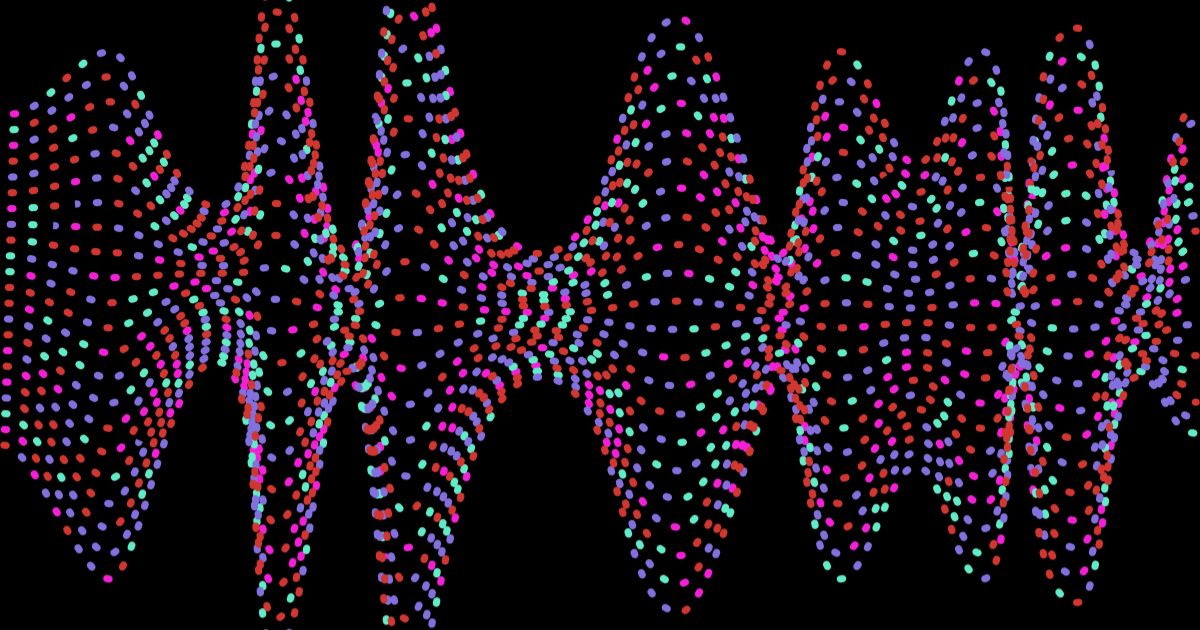
Podcast Name Ideas: Tips, Frameworks, and Examples