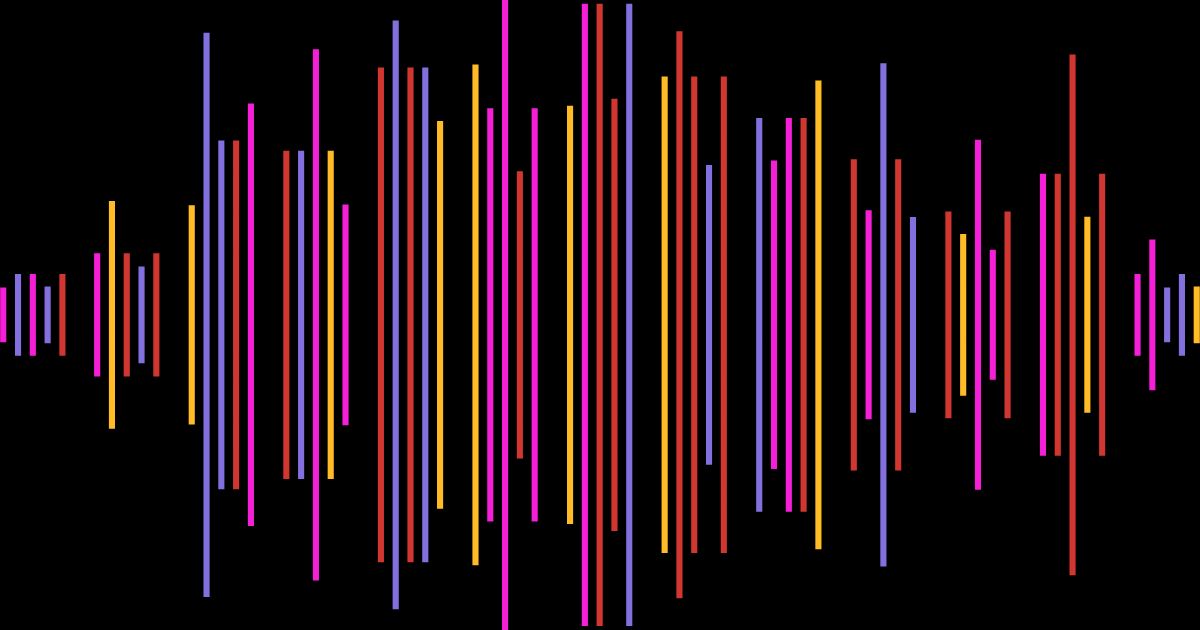How to Upload a Podcast to Spotify: A Comprehensive Guide

Podcasts have become a powerful medium for sharing knowledge, stories, and entertainment.
With Spotify's immense popularity, it's an excellent platform to reach a broad audience.
In this guide, we'll walk you through the steps to upload your podcast to Spotify and introduce you to SummarAIze, an AI tool that can help you repurpose your podcast content after you publish into engaging social posts, emails, blogs, and more.
Why Choose Spotify for Your Podcast?
Spotify is one of the leading platforms for podcasts, offering extensive reach and a diverse audience. Here are a few reasons why you should consider Spotify:
- Massive Reach: Spotify has millions of active users, providing an excellent opportunity to grow your audience.
- Credibility: Hosting your podcast on a reputable platform like Spotify can enhance your podcast’s credibility.
- Features for Podcasters: Spotify offers robust analytics, fan engagement tools, and monetization options, including subscriptions.
Prerequisites Before Uploading
Before you upload your podcast to Spotify, make sure you have the following essentials ready:
- Recorded Episode: Ensure your podcast episode is recorded and edited, ideally free of background noise.
- Hosting Platform: Choose a podcast hosting platform. Popular options include Libsyn, Podbean, and Transistor.
- Podcast Artwork and Metadata: Prepare your podcast artwork (cover art) and metadata, including the title, description, and episode details.
- High-Quality Content: Ensure your content is top-notch to keep your audience engaged.
Using Spotify for Podcasters
Spotify for Podcasters is an all-in-one platform that simplifies the podcasting process. It offers:
- Podcast Hosting Service: Spotify offers free podcast hosting provider services.
- Recording and Editing: Tools to record and edit your podcast episodes.
- Analytics: Detailed insights into your audience and performance.
- Fan Engagement: Features to connect with and grow your listener base.
- Monetization: Options to monetize your podcast, including offering subscriptions.
- Video Podcasts: The ability to upload video podcasts for a richer audience experience.
When you use Spotify for Podcasters, your podcast will automatically be distributed to Spotify.
Step-by-Step Guide: Uploading Your Podcast to Spotify (For Those Using Third-Party Podcast Hosting Services)
Uploading your podcast to Spotify is straightforward. Follow these simple steps to get your podcast live on the platform:
Step 1: Create a Spotify Account Creating a Spotify account is the first step. Visit the Spotify website and sign up for an account. If you already have an account, simply log in.
Step 2: Set Up Your Podcast on Your Hosting Platform Choose your hosting platform and set up your podcast. Ensure you have your podcast feed, podcast cover art, and relevant details ready. Many hosting platforms have direct integration with Spotify. You can skip this step if you've already done this.
Step 3: Submit Your Podcast to Spotify Go to Spotify for Podcasters and sign up. Click on "Get Started" and paste your podcast's RSS feed link. Verify your podcast by following the instructions, including receiving a verification email with an 8-digit code. Fill in your podcast details and submit.
Step 4: Verify and Publish Spotify will review your submission. Once approved, your podcast will be live on Spotify. Verify that your podcast appears correctly on Spotify without any error messages.
Optimizing and Promoting Your Podcast on Spotify
Once your podcast is live, it's essential to optimize and promote it. Optimization ensures your podcast is discoverable, while promotion helps you reach a broader audience:
Optimize Your Podcast:
- Episode Titles and Descriptions: Use engaging and descriptive podcast titles and descriptions. Tools like SummarAIze can help automate this with AI.
- Keywords: Incorporate relevant keywords to improve searchability, such as "Podcast Feed," "RSS Feed Link," and "Primary Category."
- Engage with Your Audience: Use Spotify’s tools to interact with your listeners.
- Video Podcasts: If you decide to use video, create engaging video podcast content.
Promote Your Podcast:
- Social Media: Share your episodes on social media platforms to reach a broader audience and attract potential listeners.
- Collaborations: Partner with other podcasters and influencers to increase your podcast's reach.
- SummarAIze for Repurposing Content: Use SummarAIze to repurpose your podcast content. SummarAIze transforms your podcast into social posts, emails, blog articles, and more, helping you maintain a full content calendar and reach a bigger audience.
Final Thoughts on Uploading to Spotify
Uploading your podcast to Spotify is a straightforward process that can significantly expand your reach. By using tools like Spotify for Podcasters and SummarAIze, you can optimize and promote your podcast effectively, ensuring you engage and grow your audience.
Try SummarAIze today to see how it can amplify your podcast’s reach and simplify your content creation process.
Uploading Podcast to Spotify FAQs
Is it free to upload a podcast to Spotify?
Yes, it is free to upload a podcast to Spotify. You can use Spotify for Podcasters to upload your audio files and manage your podcast without any cost. This platform offers various tools for recording, editing, and analyzing your podcast, all for free.
How do I upload to a Spotify podcast?
To upload your podcast to Spotify, follow these steps:
- Create a Spotify account if you don't already have one.
- Set up your podcast on your chosen hosting platform (or use Spotify for Podcasters for free) and prepare your podcast feed.
- Go to Spotify for Podcasters, log in, and click on "Get Started."
- Enter your podcast's RSS feed link, verify your email address with the verification code provided, and submit your podcast details.
- Once approved, your podcast will be live on Spotify.
Does Spotify pay podcasters?
Spotify does not directly pay podcasters based on the number of plays, like it does for musicians. However, Spotify offers several monetization options through Spotify for Podcasters, such as subscriptions, listener donations, and ad-based revenue streams. Podcasters can also monetize their content by enabling these features and linking their accounts to payment processors like Stripe.
How long does it take Spotify to approve a podcast?
The approval process for a podcast on Spotify typically takes a few hours to a couple of days. After you submit your podcast via Spotify for Podcasters, Spotify reviews the content to ensure it meets their guidelines before making it live on the platform.
Does the time of day when a podcast is uploaded on Spotify affect the number of listeners and subscribers?
While the specific time of day you upload your podcast may not significantly impact the number of listeners and subscribers, it is generally recommended to release new episodes on weekdays, as this is when most listeners are actively searching for new content. Consistency in your release schedule is key to building and maintaining your audience.
Is it easy to get followers for a podcast on Spotify?
Building a following on Spotify, like any platform, requires effort and strategy. While Spotify provides excellent tools for distribution and analytics, gaining followers depends on the quality of your content, consistency in publishing, effective use of keywords and descriptions, and active promotion through social media and other channels. Engaging with your listeners and collaborating with other podcasters can also help grow your audience.
Turn your audio and video content into 100s of assets in minutes
With SummarAIze, you no longer have to repurpose your content manually.
Use our AI to 10x content you've already produced and help distribute it across multiple channels.
Related articles

Podcast Marketing: Proven Strategies to Grow Your Audience in 2024
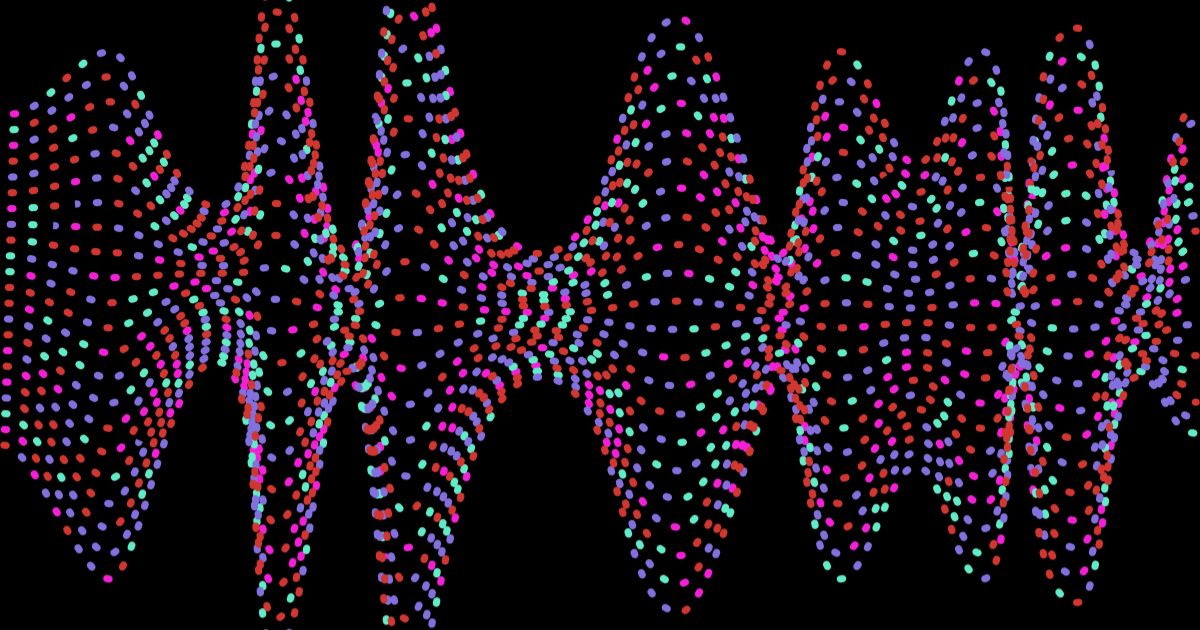
Podcast Name Ideas: Tips, Frameworks, and Examples