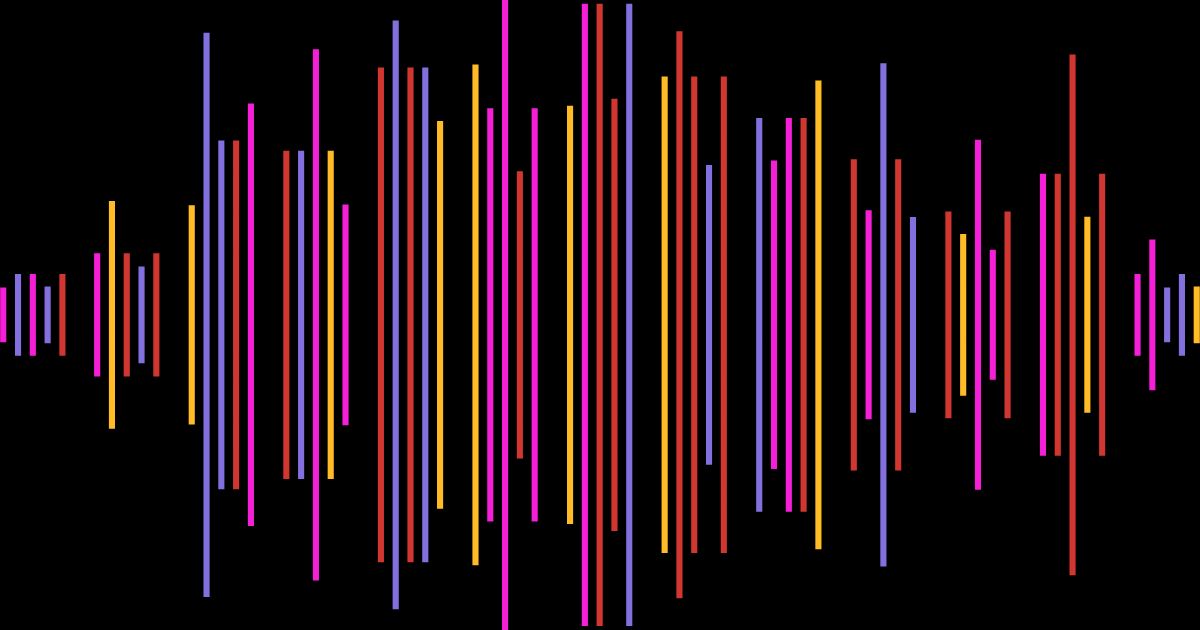Podcast Equipment Guide for Beginners and Pros

Podcasting is more popular than ever, and whether you're just starting out or you're a seasoned pro, having the right podcast equipment can make all the difference in your audio quality and overall podcasting experience.
Investing in quality gear ensures your podcast sounds professional and engages your audience effectively.
Additionally, using tools like SummarAIze can help you maximize the reach and impact of your podcast by repurposing your content into various formats such as social posts, emails, and blogs.
Essential Podcast Equipment
Essential podcast equipment forms the foundation of your podcasting setup. From microphones to headphones, having the right gear ensures that your recordings are clear and professional. This section covers the must-have equipment for any podcaster looking to produce high-quality audio.
Microphones
Choosing the right microphone is crucial for achieving clear and professional-sounding audio. Understanding the differences between dynamic and condenser microphones can help you decide which type suits your podcasting needs best. Here are some recommendations for different budgets and environments.
Types: Dynamic vs. Condenser
- Dynamic Microphones: Durable and less sensitive, ideal for live settings.
- Condenser Microphones: More sensitive, capturing a broader range of frequencies, perfect for studio recordings.
Top Recommendations
- No-Budget ($20-$50): Plug-in headphones with a microphone, built-in microphone on a computer, or a smartphone.
- Low-Budget ($50-$100): Audio-Technica ATR2100x-USB
- Mid-Range ($100-$300): Rode NT1-A
- High-End ($300-$500): Shure SM7B
Choosing the Right Microphone
- Consider your recording environment and the type of sound you want to capture. Dynamic mics are great for untreated rooms, while condenser mics are better for controlled studio environments. For a budget-friendly option, USB microphones like the Audio-Technica ATR2100x-USB are excellent choices that offer good sound quality without breaking the bank.
Headphones
Monitoring your audio in real-time with good headphones helps you catch issues early and ensure high-quality sound. Selecting the right headphones is important for a comfortable and productive podcasting experience.
Importance
- Monitoring your audio in real-time helps you catch issues early.
Best Headphones for Podcasting
- No Budget ($20-$50): Plug-in headphones with a microphone.
- Low-Budget ($50-$100): Audio-Technica ATH-M20x
- Mid-Range ($100-$200): Sony MDR-7506
- High-End ($200-$300): Beyerdynamic DT 770 Pro
Selection Tips
- Look for closed-back headphones to avoid sound leakage, and ensure they are comfortable for long periods. Investing in a good pair of podcast headphones is crucial for maintaining high sound quality throughout your recording sessions.
Cameras and Lighting for Video Podcasts
If you’re considering adding a visual element to your podcast, investing in good cameras and lighting is essential. Quality video can increase engagement and expand your reach across platforms like YouTube.
Why Consider Video Podcasting
- Increases engagement and reach.
Best Cameras
- Use a smartphone, built-in camera on a computer, or Logitech C920, Canon EOS M50. These options can provide high-quality video without requiring a significant investment.
Lighting Setups
- Use softbox lights or ring lights to ensure you’re well-lit on camera. Lume Cube’s lighting options are also great for enhancing video quality, helping you achieve a professional podcast studio setup.
Pop Filters and Boom Arms
Pop filters and boom arms are small investments that can significantly improve your recording quality and comfort. They help manage plosive sounds and keep your setup stable and flexible.
Why You Need a Pop Filter
- Reduces plosive sounds (like "p" and "b") that can distort audio.
Best Pop Filters
Benefits of a Boom Arm
- Keeps your microphone stable and reduces handling noise. Using a boom arm can help you find the perfect setup for your recording environment.
Recommended Boom Arm
Advanced Podcast Equipment
Advanced podcast equipment is for those looking to enhance their podcasting setup. From audio interfaces and mixers to soundproofing solutions, this section covers gear that helps you achieve a professional-grade podcasting experience.
Audio Interfaces and Mixers
Audio interfaces and mixers play a vital role in converting and controlling your audio signals. They are essential for multi-host podcasts or when using professional microphones.
Difference
- Audio interfaces convert analog signals to digital, while mixers allow you to combine multiple audio sources.
Recommendations
- Budget Interface ($100-$200): Focusrite Scarlett 2i2
- Advanced Mixer ($200-$500): Behringer Xenyx Q802USB
Setup Tips
- Ensure compatibility with your computer and recording software, and consider the number of mic inputs you'll need. Audio interfaces like the Focusrite Scarlett 2i2 offer a perfect solution for beginner podcasters looking to improve their sound quality.
Soundproofing and Acoustic Treatment
Creating a controlled recording environment is crucial for producing high-quality audio. Soundproofing and acoustic treatments help minimize echo and external noise, ensuring a clean recording.
Importance
- Reduces echo and external noise, ensuring clean audio.
Affordable Solutions ($50-$200)
- Foam panels, bass traps, and portable isolation booths.
Tips
- Position foam panels at primary reflection points and consider using a portable vocal booth if you’re in a noisy environment. This setup can help you achieve a high-quality podcast without unwanted background noise.
Portable Recording Equipment
Portable recording equipment is essential for podcasters who are always on the move. Choosing the right portable recorder ensures you capture high-quality audio no matter where you are.
Best Portable Recorders ($100-$300)
Mobile Podcasting Tips
- Ensure your recorder has good battery life and that you carry extra memory cards. Portable setups are ideal for remote recordings and on-the-go podcast interviews.
Software and Editing Tools
Software and editing tools are vital for producing and refining your podcast episodes. From recording software to advanced editing tools, this section highlights the best options to help you create polished and professional content.
Podcast Recording Software
Selecting the right recording software can streamline your production process and improve your overall audio quality. Here are some top options for both beginners and professionals.
Top Software Options
- Free: Audacity
- Paid ($20-$50/month): Adobe Audition, Hindenburg Journalist, Riverside.fm, Zencastr
Key Features
- Multi-track recording, noise reduction, and ease of use. Riverside.fm and Zencastr are particularly useful for remote interviews and recording sessions.
Editing Software (aka Digital Audio Workstations
Editing is a critical part of the podcast production process. The right software can make editing more efficient and ensure your podcast sounds polished and professional.
Best Tools for Editing
- Free: Audacity
- Paid ($15-$300): Reaper, Adobe Audition, Descript
Editing Tips
- Use noise gates to cut out background noise, and always listen through headphones while editing. Tools like Descript also offer advanced features such as text-based editing and transcription.
AI Software for Repurposing Podcast Content
AI software can transform the way you manage and distribute your podcast content.
Tools like SummarAIze helps you maximize your content's reach by converting your podcast into various formats quickly and efficiently.
Benefits
- Efficiency: Converts audio and video into multiple content formats quickly.
- Diverse Outputs: Creates social posts, email newsletters, summaries, quotes, and more.
- User Experience: Easy to use with a straightforward interface, offering a free upload up to 60-minutes to new users.
How to Use SummarAIze
- Upload your audio or video file.
- Select the types of content you want to generate.
- Receive content assets ready for distribution to help promote and grow your podcast.
"Super clean and user-friendly UI makes any AI newby feel comfortable about using AI. Helpful for repurposing content into multiple different mediums at once (podcast, shownotes, blog posts, etc)."
- Natalie Marcotullio, Head of Growth at Navattic
Tips for Choosing the Right Podcast Equipment
Choosing the right podcast equipment involves considering your current needs and future growth. This section provides practical tips to help you make informed decisions and ensure your podcasting setup evolves with you.
Budget Considerations
Investing wisely in podcast equipment involves prioritizing your essential gear and looking for cost-effective deals. Start with the basics and expand as your podcast grows.
Prioritize essential equipment
- Start with microphones and headphones before investing in advanced gear.
- Look for bundle deals that offer multiple items at a discounted price. Podcast equipment bundles can be a great way to get started on a tight budget.
Scalability and Future-Proofing
Choosing equipment that can grow with your podcast ensures you don’t have to replace your gear frequently. Investing in high-quality, durable equipment will save you money in the long run.
Choose equipment that can grow with your podcast
- Invest in quality items that offer long-term reliability and performance.
User Reviews and Recommendations
Reading user reviews and watching demonstrations can provide valuable insights into the performance of podcast equipment. This helps you make informed decisions based on real-world usage.
Always read user reviews
- Watch video demonstrations to understand the real-world performance of the equipment.
- Visit reputable review sites and forums for unbiased opinions. Sites like Amazon and PCMag are great places to find reviews.
Final Tips on Podcast Equipment
Investing in the right podcast equipment can dramatically improve your audio quality and listener experience.
By using tools like SummarAIze, you can also expand the reach of your podcast throughInvesting in the right podcast equipment can dramatically improve your audio quality and listener experience.
Podcasting Equipment FAQ
What is required to start a podcast?
To start a podcast, you'll need a few key components:
- Planning: Define your podcast's purpose, target audience, and niche. This helps you stay focused and consistent.
- Equipment: At a minimum, you'll need a microphone, headphones, and a computer. Depending on your setup, you might also need an audio interface, a pop filter, and a quiet, acoustically treated recording space.
- Software: You'll need recording and editing software. Popular options include Audacity (free), GarageBand (free for Mac users), and paid options like Adobe Audition, Hindenburg Journalist, Riverside.fm, Zencastr
- Podcast Hosting: A podcast hosting service to upload your episodes and distribute them to platforms like Apple Podcasts and Spotify. Services like Podbean and Simplecast are commonly used.
- Preparation: Prepare your content, create a podcast structure, and establish a publishing schedule.
How much does it cost to start a podcast?
The cost to start a podcast can vary widely depending on the quality of the equipment and services you choose. Here's a general breakdown:
- Basic Setup: Using free software and a basic USB microphone or plug-in ear headphones, you can start podcasting for as little as $100-$200.
- Mid-Range Setup: For better sound quality and more professional equipment, expect to spend between $300-$600. This includes a mid-range microphone, good headphones, and an audio interface.
- Professional Setup: High-end equipment, professional editing software, and soundproofing can bring your total cost to $1000 or more. This setup typically includes high-quality microphones, advanced editing software, and premium podcast hosting services
How do I prepare for podcasting?
Preparation is key to a successful podcast. Here are the steps:
- Plan Your Content: Define your podcast's goals, choose a niche topic, and create a list of episode ideas. Plan your podcast's structure, including episode length and format.
- Select Your Equipment: Choose the right microphone, headphones, and any additional gear like pop filters and boom arms. Ensure your recording space is quiet and acoustically treated.
- Set Up Your Recording Environment: Position your microphone correctly and use soundproofing techniques to minimize ambient noise. Ensure all your equipment is properly connected and tested.
- Record and Edit: Use your recording software to capture your episodes. Edit your recordings to improve sound quality and remove any mistakes or unnecessary parts.
- Prepare for Publishing: Choose a podcast hosting provider, create your podcast artwork, and write compelling descriptions for each episode. Establish a regular publishing schedule to keep your audience engaged.
These steps will help you start your podcast on the right foot and ensure you are well-prepared to produce high-quality content.
Turn your audio and video content into 100s of assets in minutes
With SummarAIze, you no longer have to repurpose your content manually.
Use our AI to 10x content you've already produced and help distribute it across multiple channels.
Related articles

Podcast Marketing: Proven Strategies to Grow Your Audience in 2024
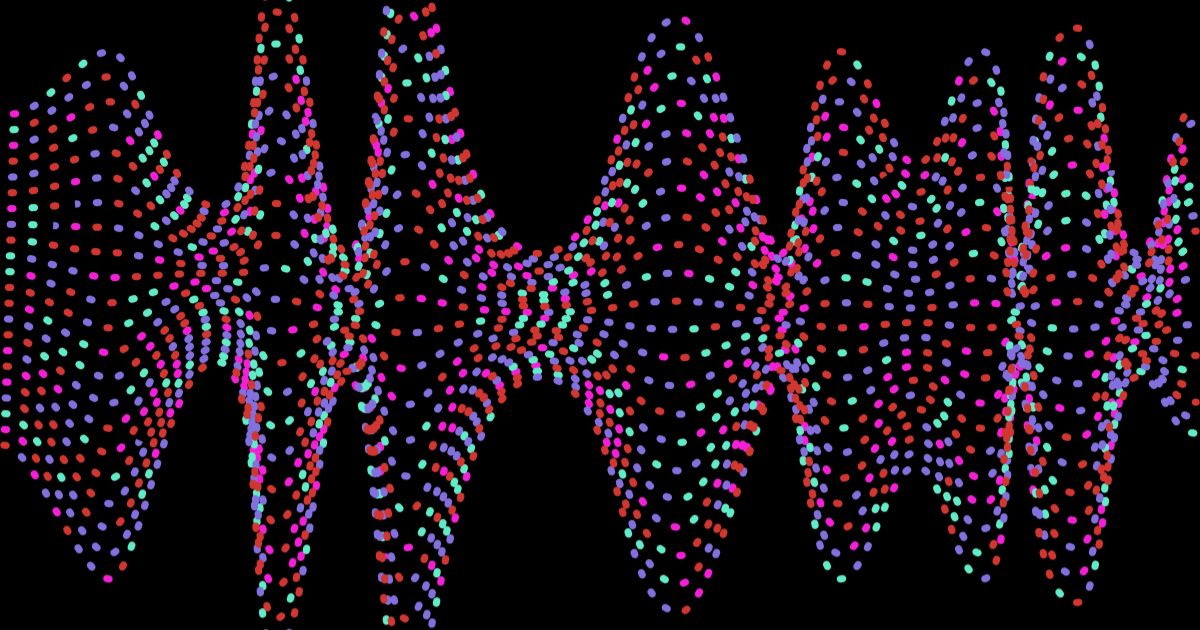
Podcast Name Ideas: Tips, Frameworks, and Examples