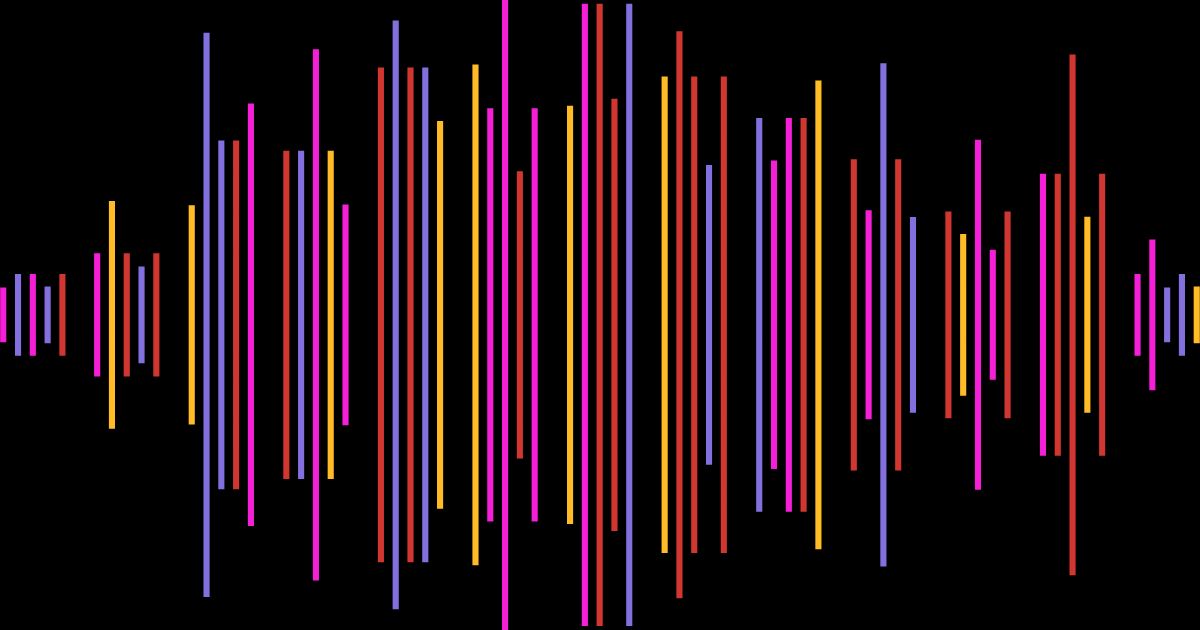The Complete Guide to Setting Up Your Streaming Studio

Live streaming has become an incredibly popular way to engage with audiences in real-time, whether you're a gamer, a content creator, or a business professional.
This guide will walk you through everything you need to set up a successful streaming studio.
Plus, we'll show you how SummarAIze can help you maximize your content by repurposing your streams into various formats for wider distribution.
Basic Streaming Equipment Setup
Starting with the basics is essential to ensure you have a solid foundation for your streaming studio. Here's what you need:
- Computer: Your computer should have at least an Intel i5 or AMD Ryzen 5 CPU, 8GB of RAM (16GB recommended), and a GPU like the NVIDIA GTX 1660 or better. These specifications will ensure smooth performance for most streaming needs.
- Camera: Choose from budget-friendly webcams to high-end DSLRs. Webcams like the Logitech C920 offer great quality for beginners, while DSLRs provide superior image quality.
- Microphone: Audio quality is crucial. Entry-level options like the Blue Snowball are great for starters, while the Audio-Technica AT2020 offers professional-grade sound.
- Lighting: Good lighting can make a huge difference. Start with basic options like ring lights or softbox lights. Position your lights to eliminate shadows and ensure even lighting.
- Internet Connection: A stable and fast internet connection is vital. Aim for at least 5 Mbps upload speed for standard quality and 10 Mbps or higher for HD streaming. Always use a wired connection over WiFi to minimize lag and disruptions.
- Mobile Device: Incorporate a mobile device as a secondary camera or to monitor your stream. This flexibility can enhance your setup and improve viewer interaction.
Intermediate and Advanced Setup
Once you have the basics down, consider upgrading to enhance your streaming quality:
Intermediate Equipment
- Microphones: The Blue Yeti USB microphone provides excellent sound quality and is easy to use. Its polar patterns allow you to customize the audio pickup to suit your streaming environment.
- Cameras: Upgrade to cameras like the Canon EOS M50 for better image quality.
- Accessories: Invest in tripods, green screens, audio mixers, and headphones to improve your setup. Capture cards like the Elgato HD60 S+ allow for high-quality video streaming from gaming consoles.
Advanced Setup
- High-End Cameras: Cameras such as the Sony A7 III provide top-notch video quality.
- Dual-PC Setup: For gamers, using one PC for gaming and another for streaming can improve performance.
- Additional Gear: Advanced lighting setups, soundproofing your room, and using a stream deck for easy control can make your stream look and sound professional. A gaming chair can also enhance comfort and posture during long streaming sessions.
Software for Streaming
Choosing the right streaming software is vital for a smooth streaming experience:
- OBS Studio: A free and open-source software that's highly customizable.
- Streamlabs: Offers an easier setup and additional features for streamers.
- Restream: Allows you to stream to multiple platforms simultaneously, increasing your reach.
Tips for a Successful Stream
Success in streaming isn't just about having the right gear. Here are some tips to make your streams engaging:
- Content Planning: Plan your content ahead of time to keep your streams organized and engaging.
- Technical Preparation: Test all your equipment and software before going live to avoid technical issues.
- Engagement Strategies: Interact with your audience through chat, respond to comments, and create a community around your streams. Promote your streams on social media to attract more viewers.
- Production Quality: Invest in streaming gear that enhances your stream's overall production quality, including audio sources and video sources. High-quality audio experience and fluid video are crucial for retaining viewer interest.
- Other Streaming Tips: Regularly check your internet speed, use a hardware encoder if needed, and ensure your graphics card drivers are up to date for optimal performance.
Utilizing AI for Post-Stream Content
Your work doesn't end when the stream is over. Repurposing your content can help you reach a broader audience.
Using an AI tool like SummarAIze can transform your streams into various content formats, such as social media posts, emails, blog articles, and more. By doing this, you can keep your audience engaged across multiple platforms without extra effort.
Here are some of the ways SummarAIze can help you repurpose your stream:
- Social Media Posts: Create engaging LinkedIn posts and Twitter threads to share highlights from your stream.
- Email Newsletters: Turn your streams into informative email content to keep your audience updated and engaged.
- Blog Summaries: Generate summaries and detailed blog posts from your streams to drive more traffic to your site.
- Video Clips: SummarAIze can extract key moments from your streams and create short video clips for platforms like YouTube and Instagram.
SummarAIze helps you maintain a full content calendar and ensures your valuable content reaches as many people as possible.
By turning your stream into multiple content formats, you can grow your audience and keep them engaged across different platforms.
Final Thoughts on Streaming Setups
Setting up a successful streaming studio involves careful planning and the right equipment. By following this guide, you'll be well on your way to creating professional-quality streams.
Don't forget to leverage tools like SummarAIze to repurpose your content and maximize your reach.
Ready to take your streaming to the next level? Try SummarAIze today and see the difference it can make in your content strategy.
Streaming Setup FAQ
What do you need for a streaming setup?
To set up a streaming studio, you'll need the following essentials:
- Computer: At least an Intel i5 or AMD Ryzen 5 CPU, 8GB of RAM (16GB recommended), and a graphics card like the NVIDIA GTX 1660 or better.
- Camera: Options range from budget webcams like the Logitech C920 to high-end DSLRs.
- Microphone: Entry-level options include the Blue Snowball, while the Audio-Technica AT2020 offers professional sound quality.
- Lighting: Use ring lights or softbox lights to improve video quality.
- Internet Connection: Aim for at least 5 Mbps upload speed for standard quality and 10 Mbps or higher for HD streaming. Use a wired connection to minimize disruptions.
- Streaming Software: OBS Studio, Streamlabs OBS, and Restream are popular options.
- Accessories: Consider using tripods, green screens, audio mixers, and headphones to enhance your setup.
How much does a streaming setup cost?
The cost of a streaming setup can vary widely depending on the quality and range of equipment. A basic setup with essential pieces of equipment like a webcam, microphone, and lighting can cost around $200-$500. For more advanced setups with high-end cameras, dual-PC systems, and professional audio gear, costs can range from $1,000 to $5,000 or more.
How do you set up a live stream?
Setting up a live stream involves several steps:
- Prepare Your Equipment: Ensure your computer, camera, microphone, and lighting are set up correctly.
- Choose Your Streaming Software: Download and install software like OBS Studio or Streamlabs OBS.
- Set Up Your Streaming Platform: Create an account on platforms like Twitch, YouTube Gaming, or Facebook Live.
- Configure Your Software: Connect your streaming software to your streaming platform by inputting the stream key.
- Adjust Settings: Optimize video and audio settings for the best quality.
- Test Your Stream: Conduct a test stream to ensure everything works smoothly.
- Go Live: Start your stream and engage with your audience.
Do you need 2 PCs to stream?
You do not need two PCs to stream, but using a dual-PC setup can significantly improve performance, especially for gaming streams. One PC can handle the game while the other manages the streaming process, reducing the strain on a single system and allowing for higher quality streams. However, a single powerful PC can also be sufficient for many streamers.
Can you stream for free?
Yes, you can stream for free. Platforms like Twitch, YouTube, and Facebook offer free streaming services. Additionally, OBS Studio is a free, open-source software that provides robust streaming capabilities without any cost. While the basic streaming setup can be low-cost, investing in better equipment can improve your streaming quality and viewer experience.
What are the minimum requirements for streaming?
The minimum requirements for streaming include:
- CPU: At least an Intel Core i5-4670 or AMD equivalent.
- RAM: 8GB of RAM.
- GPU: DirectX 10.1 compatible graphics card.
- Internet Connection: A minimum upload speed of 5 Mbps for standard definition streaming, with higher speeds recommended for HD streaming.
- Streaming Software: OBS Studio or similar software.
- Operating System: Windows 7 or newer, or macOS 11 and higher. These specifications will allow you to perform basic streaming tasks, but for a smoother experience and higher quality streams, aim for higher specifications like an Intel i7 CPU, 16GB of RAM, and a more powerful GPU.
Turn your audio and video content into 100s of assets in minutes
With SummarAIze, you no longer have to repurpose your content manually.
Use our AI to 10x content you've already produced and help distribute it across multiple channels.
Related articles

Podcast Marketing: Proven Strategies to Grow Your Audience in 2024
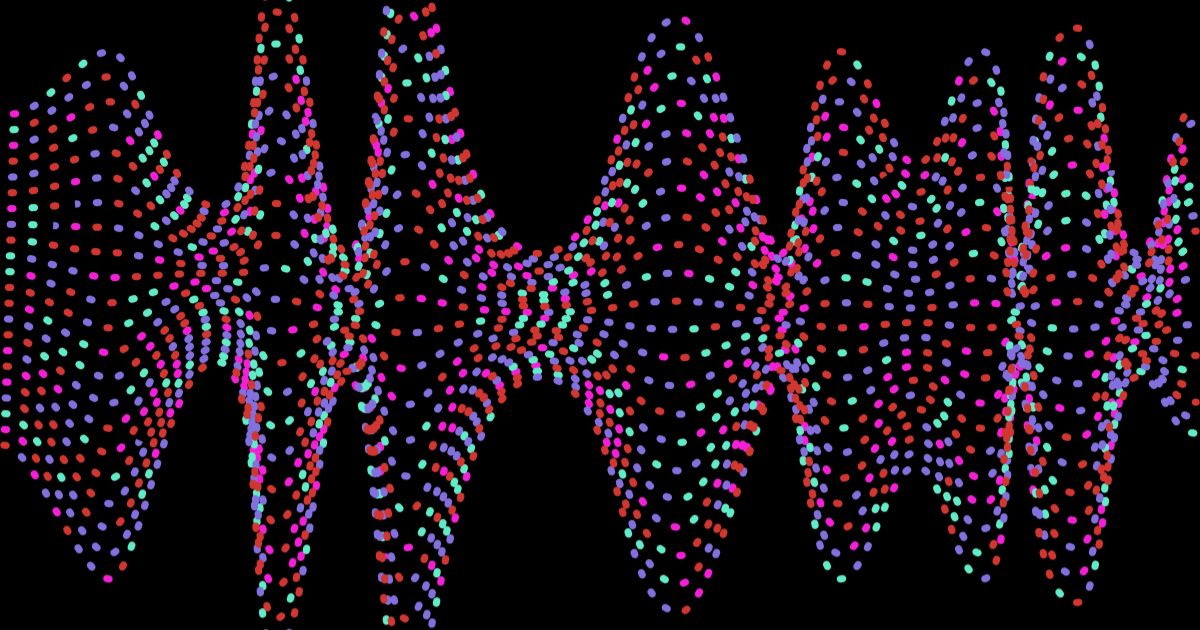
Podcast Name Ideas: Tips, Frameworks, and Examples