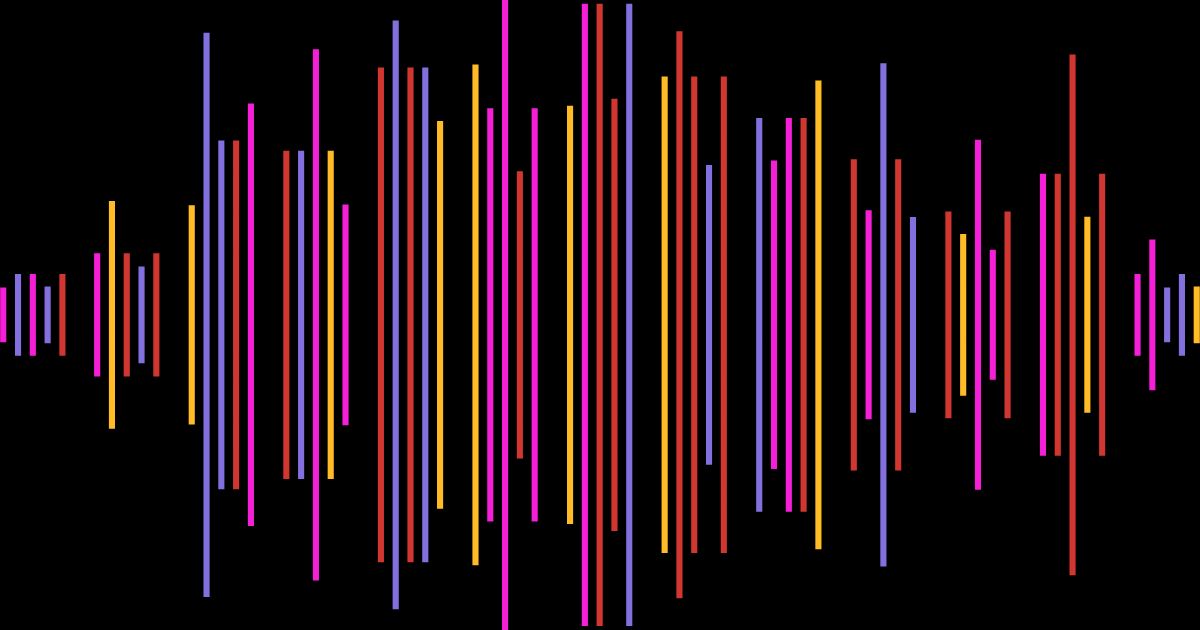SummarAIze launches first version of video clips template

Introducing Our New Video Clips Feature
We're excited to announce the launch of our new video clips feature for SummarAIze users! This feature allows you to automatically generate video clips from your uploaded content based on the most interesting and engaging sections.
Adding the Video Clips Template
To start using the video clips feature, the first step is to add the "Video Clips" template to your library. You can find this under the "Templates" tab. Click "Add to Library" to make sure it's enabled.
Generating Clips When Uploading New Content
The video clips are generated from newly uploaded files. When uploading a new file, fill out the form as usual and the clips will automatically be created once processing is complete. You'll get an email notification when they are ready.
Creating Clips from Existing Content
If you want clips created from previously uploaded files, just send us a message at support@summarize.com and we can look into enabling this feature for your past content.
Viewing and Using the Clips
Once your file has finished processing, click into it from your dashboard. Scroll through the templates to find the "Video Clips" section. Here you'll see a list of short video clips generated from your content, that you can preview, download and reuse anywhere.
We Want Your Feedback!
This is the first iteration of our video clips feature and we'd love any feedback you have! Let us know what's working for you and if any improvements we can make. We look forward to continuing to enhance this feature.
Email us at support@summaraize.com for any questions or help!
Turn your audio and video content into 100s of assets in minutes
With SummarAIze, you no longer have to repurpose your content manually.
Use our AI to 10x content you've already produced and help distribute it across multiple channels.
Related articles

Podcast Marketing: Proven Strategies to Grow Your Audience in 2024
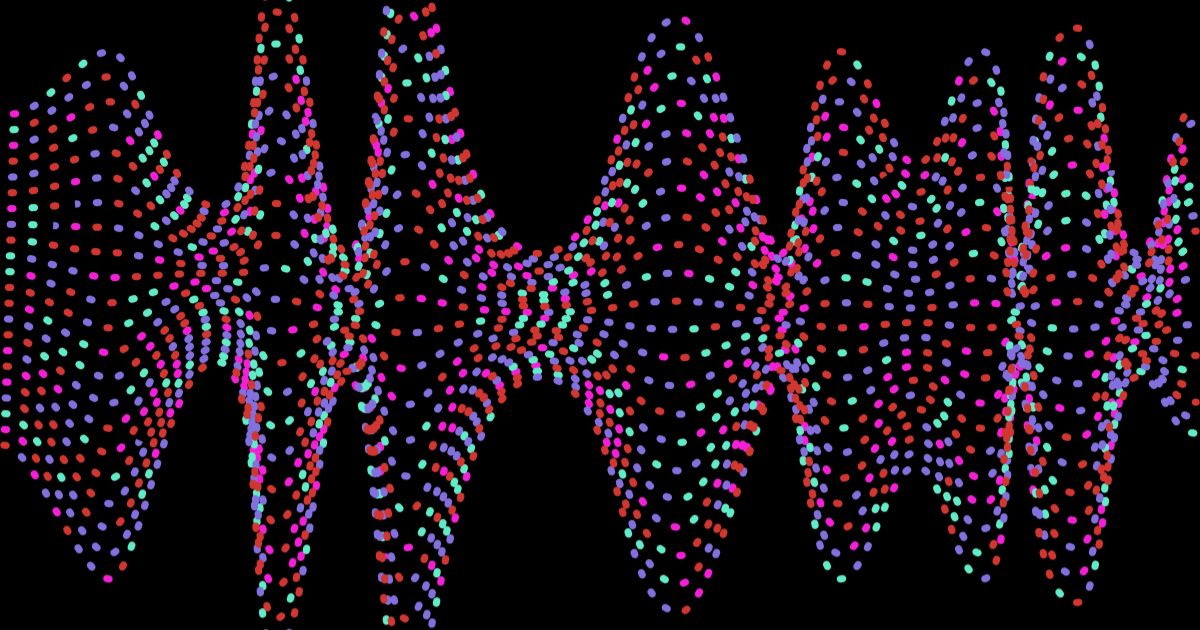
Podcast Name Ideas: Tips, Frameworks, and Examples