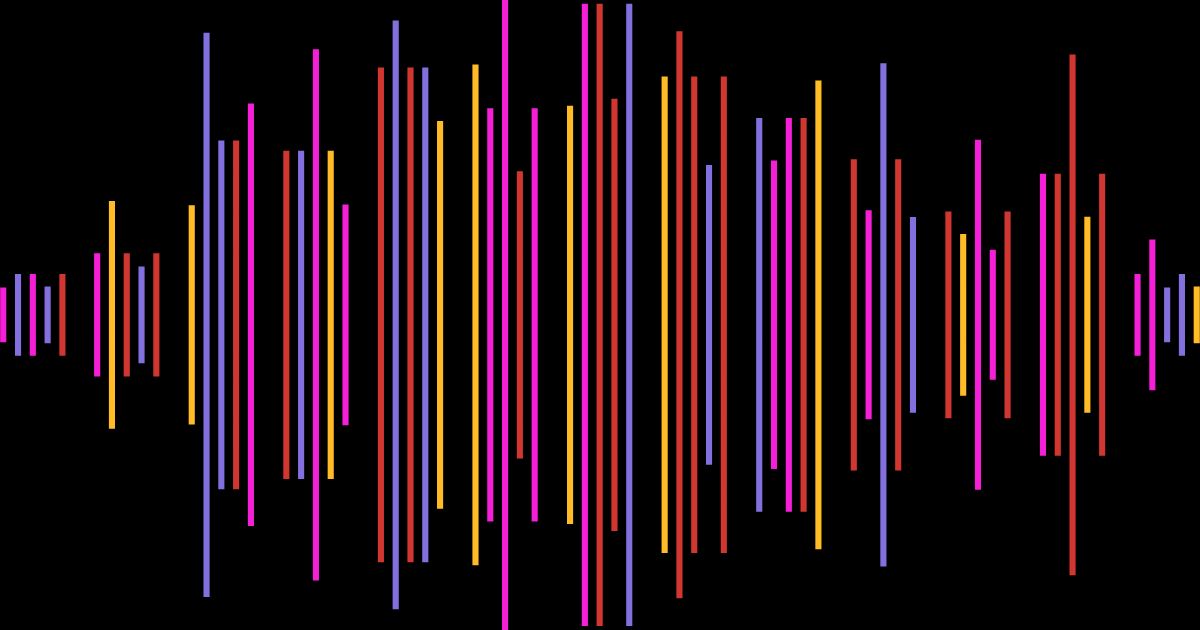YouTube Video Chapters: How to Timestamp YouTube Videos

Are you looking to enhance your YouTube videos with video chapters? You're in the right place!
Video chapters are a fantastic way to improve viewer experience, boost SEO, and provide a better user experience.
In this guide, we'll explore everything you need to know about YouTube video chapters, from manual creation to leveraging AI tools like SummarAIze, which can automate this process and much more.
What are YouTube Video Chapters?
YouTube video chapters are segments of a video that are marked with timestamps in the description box. They act like a table of contents, allowing viewers to jump directly to specific parts of the video and find key moments. This not only helps in navigating lengthy content but also enhances the overall viewing experience.
Benefits of Using YouTube Video Chapters
Using YouTube video chapters provides numerous advantages for both creators and viewers. They not only improve the user experience by allowing easy navigation through long videos but also enhance search engine optimization (SEO) and increase viewer engagement.
- Improved Viewer Engagement: Viewers can quickly find the content they're interested in by checking the list of timestamps, reducing bounce rates and improving audience retention.
- Enhanced SEO: Chapters help search engines understand your video better, potentially boosting your rankings.
- Better Content Navigation: Make your videos more user-friendly, especially for tutorials and long-form video content.
- Increased Watch Time: By helping viewers find the information they need, you can increase the overall watch time of your videos.
How to Create YouTube Video Chapters
Manually Adding Chapters
Creating chapters manually is straightforward and gives you complete control over the content. Here’s how to do it:
- Open YouTube Studio and select the video you want to edit from the left menu.
- Add Timestamps and Titles in the video description box. Start with 0:00 for the first chapter.
- Save Your Changes and check the video to ensure chapters are displayed correctly.
Example:
0:00 – Introduction
1:00 – What Makes This Cake so Great
2:19 – Ingredients You’ll Need
4:23 – How to Bake It
5:41 – My Secret Frosting Trick
7:01 – The Finished Cake!
Using YouTube's Automatic Video Chapter Feature
YouTube also offers an automatic chaptering feature:
- Enable Automatic Video Chapters: In YouTube Studio, select "Allow automatic chapters" under the "Show More" section in the video details.
- Review and Edit: While convenient, YouTube’s AI might miss some nuances. You can edit these chapters manually for better accuracy.
Disadvantages:
- Lack of Customization: YouTube's AI may not always get the context right and may not be useful for certain types of videos.
- Single Option: Automatic chapters provide a single set of chapters, whereas AI tools can generate multiple variations.
- Not available for all videos: Channels with active strikes or videos with inappropriate content will not be able to use automatic chapters—AI tools can help here though!
Automating YouTube Video Chapters with AI
If manual chaptering sounds tedious, consider using AI tools like SummarAIze. Here's how SummarAIze can help:
- Multiple Variations: Generates several chaptering options for your review.
- SEO-Optimized Titles for Videos: Automatically creates engaging, keyword-rich titles to use for your YouTube title.
- Transcripts and Captions: Provides accurate transcripts and captions, improving accessibility and SEO.
- Repurpose Content: Converts your videos into blogs, social posts, emails, and more.
Optimizing Your YouTube Video for SEO
Beyond video chapters, several other factors influence your video's SEO:
- Optimized Titles: Use relevant keywords in your video titles to improve video SEO.
- Detailed Descriptions: Write comprehensive descriptions with keywords and timestamps.
- Relevant Hashtags: Include hashtags to improve discoverability.
- Captions and Transcripts: Enhance accessibility and provide more content for search engines to index.
- Custom Thumbnails: Attractive thumbnails can significantly improve click-through rates.
Additional Features of SummarAIze
SummarAIze isn’t just about video chapters. Here’s what else it offers:
- Creating Social Posts: Turn video content into engaging social media posts.
- Creating Blogs: Generate full-length blog posts from your entire video.
- Creating Emails: Craft email newsletters or updates based on video content.
- Creating Video Clips: Produce short, shareable video clips.
- Generate Custom Content: Use "Ask SummarAIze" to generate any additional content assets you need to promote your video.
YouTube Video Chapters and Timestamps FAQs
What are the best practices for creating YouTube video chapters?
Ensure each chapter is at least 10 seconds long and start with 0:00 for the first chapter. Use clear, descriptive titles.
Can I edit YouTube’s automatic chapters?
Yes, you can edit them after they are generated. Just avoid adding manual chapters beforehand as it disables the auto-feature.
How can SummarAIze help with my YouTube channel?
SummarAIze automates chapter creation, SEO optimization, and repurposes your content into multiple formats, boosting productivity and engagement for your YouTube videos.
What are the reasons for YouTube chapters not working?
There are several common reasons why YouTube chapters might not be working properly on your videos:
- Missing the 00:00 Timestamp: The first and most important timestamp must be 00:00 to activate the chapter feature.
- Less than 3 Chapters: You need at least three chapters for the feature to work. If your video has fewer than three segments, chapters will not display.
- Chapters Shorter than 10 Seconds: Each chapter must be at least 10 seconds long. Shorter chapters won't be recognized.
- Incorrect Formatting: Ensure you use a colon (:) instead of a period (.) or semi-colon (;). Also, there should be a space between the timecode and the chapter title (e.g., 00:00 - Intro).
- Timestamps Not in Chronological Order: The timestamps must be listed in ascending order without any gaps or overlaps.
- Inclusion of Clickable Links: Avoid placing clickable links before the timestamps, as this can confuse YouTube's system.
- Active Strikes on Your Channel: If your channel has active copyright or community guideline strikes, this can prevent chapters from functioning.
- Inappropriate Content: Videos containing content that violates YouTube’s community guidelines may not support chapters.
- Processing Time: Sometimes it takes up to 72 hours for YouTube to process and display the chapters.
- Channel Subscriber Count: Some sources suggest needing a minimum number of subscribers, but this is generally not a strict requirement.
By checking and correcting these issues, you can ensure that your YouTube chapters work as intended.
Final Thoughts on YouTube Video Chapters
YouTube video chapters are a powerful tool to enhance your videos, improve SEO, and engage your audience. Whether you prefer manual creation or automated solutions like SummarAIze, adding chapters to your videos is a step worth taking. Ready to see the difference? Try SummarAIze for free today!
Additional Resources
Turn your audio and video content into 100s of assets in minutes
With SummarAIze, you no longer have to repurpose your content manually.
Use our AI to 10x content you've already produced and help distribute it across multiple channels.
Related articles

Podcast Marketing: Proven Strategies to Grow Your Audience in 2024
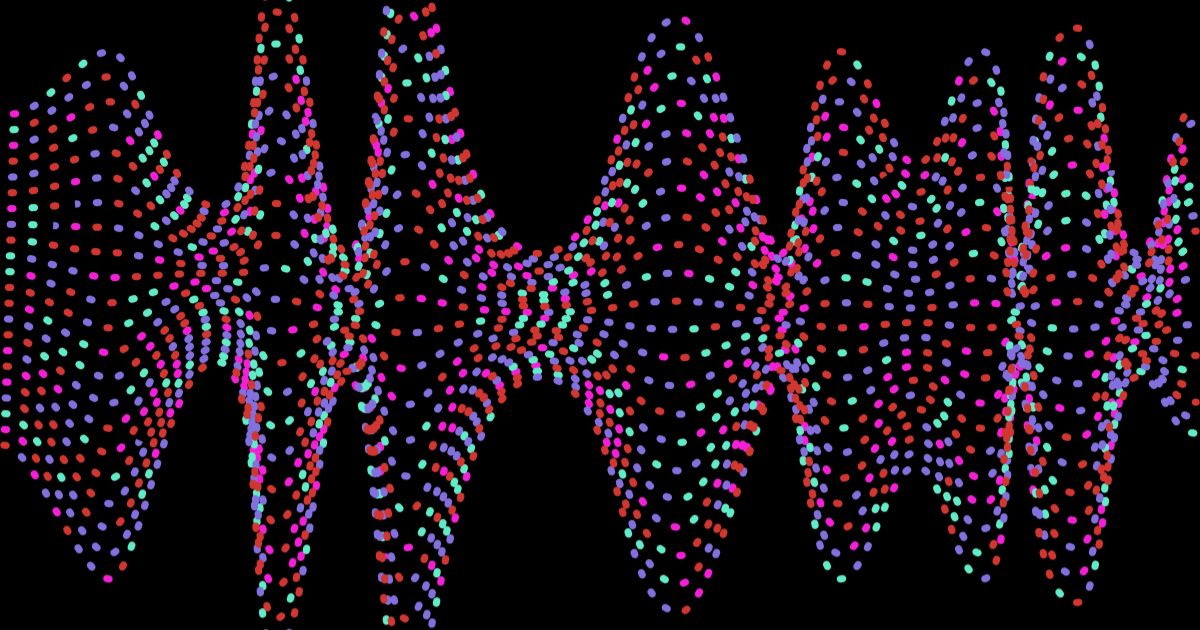
Podcast Name Ideas: Tips, Frameworks, and Examples